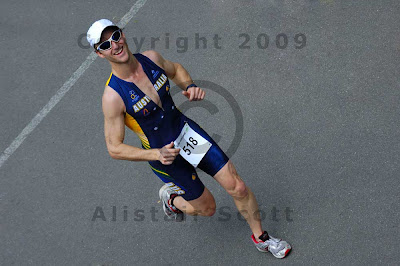Getting good photographs of dogs isn't easy. It's almost as difficult as photographing children.
Getting good photographs of dogs isn't easy. It's almost as difficult as photographing children.Dogs ... especially those that like to play ... won't sit still for long. They can also get twitchy and nervous if they're put in unfamiliar surroundings and have a lens pointed at them.
What's more, you'll get the best shots by getting down to their level or lower. This usually involves lying on the ground. And that's a further invitation either to play ... or become more nervous. Few humans, in the general course of events, lie on the floor in front of their pooch.
Earlier this month Jasra came to stay. She's a beautiful all black Dobermann/Labrador cross-breed. And she loves playing with balls.
In my mind's eye I could see a photograph of her as a dog imploring her owner to play. So I set about trying to achieve it.
I cleared the furniture and rolled back the carpet from one end of the sitting room, and removed pictures from the wall, to create a 'studio'.
I used two flash units, one to illuminate my subject and the other to illuminate the background and cut out any shadows. The flash to illuminate the dog was used indirectly - i.e. not pointed at the subject but relying on reflected light. This was also the one connected to the camera (though not on it). The second flash, to illuminate the background, was operated by a slave unit.
I needed to set the exposure manually as the dog is all black and the wall behind is white. If I relied on the camera's automatic features it would average out the two and I'd get a featureless dog, and a grey wall. As it was, I didn't care if the wall was over-exposed. I wanted it pure white.
Normally you shouldn't use a wide angle lens for portraits - whether human, dog or whatever. It will distort your subject. However, I deliberately used a 17mm lens here to give a degree of distortion and add a touch of drama. I set it at f11 to give me a reasonable depth of field. Any smaller and the imperfections on the wall may have come into focus and, anyway, most lenses perform less well at smaller apertures.
Then, technicalities sorted out, it was a question of getting all the components in the right place at the right time.
I deliberately arranged the ball so that the string would lead the viewer's eye into the picture. Jasra was another matter. She was a puzzled dog, and preferred to sit behind me, looking over my shoulder at the ball.
When I did get her in front of the lens, she'd usually pick up the ball and carry it behind me ... usually to the far end of the room. There was a fair degree of getting up and lying down again, and I got an awful lot of dud shots ... dog half out of picture, looking the wrong way, too close to the wall so that shadows showed.
But, in the end it all came together in a way that was close to the image I'd envisaged in the first place.
It's very satisfying when it does that.
P.S. I hadn't intended the slightly diagonal angle - where wall joins floor, but I think it works well. It gives a more dynamic feel to the image.