Will your camera save files in RAW format?
Is RAW worth using?
Not if you listen to some people. Consider the photo expert whom Ralf quoted in his comment to my last post. "Use JPG format,” that so-called ‘expert’ wrote, “because RAW needs more memory and is rarely useful”.
Of course RAW needs more memory. That’s because the files contain more information.
JPG is a ‘lossy’ compression format – which means it discards information in order to make the files smaller. And, once information is discarded, you can’t get it back.
This doesn’t always affect the look of your photos, I agree. And if you’re just photographing for your album or to e-mail photos to family and friends you probably won’t notice any difference.
But sometimes that extra information makes all the difference.
Let me give you an extreme example.
Last Saturday I was photographing the launch of a literary review – Offshoots 10 – at the Geneva Press Club. And my flash batteries died …
Is RAW worth using?
Not if you listen to some people. Consider the photo expert whom Ralf quoted in his comment to my last post. "Use JPG format,” that so-called ‘expert’ wrote, “because RAW needs more memory and is rarely useful”.
Of course RAW needs more memory. That’s because the files contain more information.
JPG is a ‘lossy’ compression format – which means it discards information in order to make the files smaller. And, once information is discarded, you can’t get it back.
This doesn’t always affect the look of your photos, I agree. And if you’re just photographing for your album or to e-mail photos to family and friends you probably won’t notice any difference.
But sometimes that extra information makes all the difference.
Let me give you an extreme example.
Last Saturday I was photographing the launch of a literary review – Offshoots 10 – at the Geneva Press Club. And my flash batteries died …
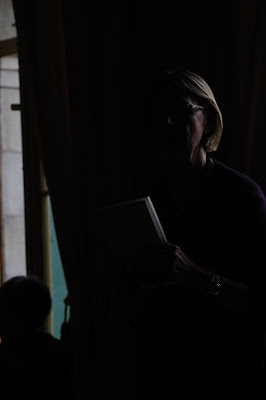 Looks a hopeless case, doesn’t it? And it would have been, if I’d been following the advice of the ‘expert’. But I had my camera set to record both RAW and JPG versions of an image (I’ll explain why I do this in another post.)
Looks a hopeless case, doesn’t it? And it would have been, if I’d been following the advice of the ‘expert’. But I had my camera set to record both RAW and JPG versions of an image (I’ll explain why I do this in another post.)This is the best I could do trying to recover something from the JPG version of the image …

Whilst this is the best I could do at recovery from the RAW file …

A side-by-side comparison of both images shows significant differences (click on it to see an enlarged version) ...
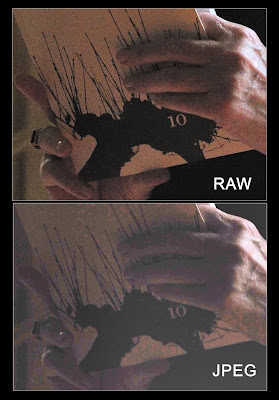
Neither image is brilliant. I’d be the first to admit that. But anyone would agree that the RAW file has given a better result, with more subtle gradations of colour and tone.
The limited information in the JPG version has caused the pixels to go ‘blocky’ (Look at the cover of the book she's holding, near the top, or her fingers). The pixels have had to go to either one state or the other with nothing in between.
All right. So I had spare flash batteries, the event went on for some time, and I was able to get lots of other photos. (You can see them here.) No big deal that I screwed up on one.
But what if this had been a one-off incident, so brief there’d been no time to take any more photos? Then I would have thanked my lucky stars that I was using RAW.
Is RAW for you?
That's impossible to say. Only you can decide that. But in my next post I'll discuss what it is, and its advantages and disadvantages.
Don't write off RAW because you think it's too complicated or the files are too big.
The limited information in the JPG version has caused the pixels to go ‘blocky’ (Look at the cover of the book she's holding, near the top, or her fingers). The pixels have had to go to either one state or the other with nothing in between.
All right. So I had spare flash batteries, the event went on for some time, and I was able to get lots of other photos. (You can see them here.) No big deal that I screwed up on one.
But what if this had been a one-off incident, so brief there’d been no time to take any more photos? Then I would have thanked my lucky stars that I was using RAW.
Is RAW for you?
That's impossible to say. Only you can decide that. But in my next post I'll discuss what it is, and its advantages and disadvantages.
Don't write off RAW because you think it's too complicated or the files are too big.




4 comments:
Thanks for this post. I just shot in TIFF the other day (by accident) but I loved the results. My camera will shoot in RAW as well (but I don't think it does the jpg copy). How does the image info differ between RAW and TIFF?
Can I use RAW to capture low-light images that my camera would otherwise tell me are impossible?
Hi Carol.
Thanks for your comment. Image file formats are enormously complicated but, basically, RAW files are the raw data (in the form of ones and zeros) that is output by the image sensor in your camera.
This has to be processed to get an image.
You can process it in your camera - to give JPEG files or, in some cameras, to give TIFF files. JPEG files are compressed and it is a 'lossy' compression format. In other words it discards some of the information to make the file size smaller. Exactly how much it discards depends on the settings in your camera.
TIFF files use lossless compression (in general) so retain the information.
Personally I prefer to process my images in my computer as I believe it has a larger and more versatile processor, over which I have more control. That's why I shoot in RAW, transfer the files to my computer and deal with them there (using Nikon Capture 2).
I'll deal with this in more detail in another post.
As for capturing low-light images ... hmmmm, I'd never though of that. I wouldn't recommend it though. It depends what you're photographing but if you're going to be doing it in low light I'd recommend getting a tripod and/or a faster lens. My book gives other tips in this field.
Only as a last resort would I allow under-exposure and try to recover in RAW.
Another note on RAW:
The underexposure fix you demonstrate is already convincing enough, I think. I found great use also in correctly exposed photos: to lighten dark areas. Like that, even with a single photo one can achieve HDR effects without the inevitable quality loss with jpg. Probably you'll get into that anyway, in one of the next parts of the series ...
The under-exposure example I gave, Ralf, was very extreme. It wasn't an image that I would have used anyway, but I chose it because if RAW processing can handle something like that and give a passable image, how much better is it when the corrections are minor?
As for doing HDR with one RAW image, tweaked for different exposures ... yes, it's possible. But I think you'd get better results taking two or three images at different exposures (using a tripod of course). As you can see from the example I gave, pushing RAW too far generates noise.
Again, I think this technique would be for extreme cases only.
Post a Comment